Virtual Studio Code and Blender Showcase: Creative Portfolio Website
- hisuijade9232
- Aug 6
- 6 min read
In today's digital age, having a strong online presence is essential for any creative professional. Whether you are a graphic designer, 3D artist, or web developer, showcasing your work effectively can make a significant difference in attracting clients and opportunities. One of the best ways to do this is by creating a creative portfolio website. In this blog post, we will explore how to use Virtual Studio Code and Blender to build an impressive portfolio that stands out.
Creating a portfolio website can seem daunting, but with the right tools and guidance, it can be a rewarding experience. Virtual Studio Code (VS Code) is a powerful code editor that simplifies the process of web development. Blender, on the other hand, is a versatile 3D modeling software that allows you to create stunning visuals. Together, these tools can help you craft a portfolio that not only showcases your skills but also reflects your unique style.
Why a Creative Portfolio Website Matters
A creative portfolio website serves as your digital business card. It is a platform where potential clients can view your work, learn about your skills, and understand your creative process. Here are a few reasons why having a portfolio website is crucial:
Visibility: A well-designed website increases your visibility online. It allows you to reach a broader audience and attract potential clients.
Professionalism: A portfolio website adds a level of professionalism to your work. It shows that you take your craft seriously and are committed to your career.
Control: With your own website, you have complete control over how your work is presented. You can choose the layout, design, and content that best represents you.
Showcase Your Skills: A portfolio allows you to highlight your best work. You can curate your projects to show potential clients what you can do.
Build Your Brand: Your website is an extension of your personal brand. It reflects your style, values, and personality.
Creating a portfolio website is not just about displaying your work; it is about telling your story and connecting with your audience.
Getting Started with Virtual Studio Code
Virtual Studio Code is an excellent tool for web development. It is user-friendly and packed with features that make coding easier. Here are some steps to get started with VS Code:
Download and Install: First, download VS Code from the official website. It is available for Windows, macOS, and Linux.
Set Up Your Workspace: Once installed, open VS Code and create a new folder for your portfolio project. This will help you keep your files organized.
Create HTML and CSS Files: Start by creating an `index.html` file for your main webpage and a `styles.css` file for your styles. This is where you will write the code for your website.
Use Extensions: VS Code has a variety of extensions that can enhance your coding experience. For example, the Live Server extension allows you to see changes in real-time as you code.
Write Your Code: Begin writing your HTML and CSS. Use simple structures to create a clean layout. Focus on making your portfolio easy to navigate.
Preview Your Work: Use the Live Server extension to preview your website in a browser. This will help you see how your design looks and make adjustments as needed.
By following these steps, you can create a solid foundation for your portfolio website using Virtual Studio Code.
Designing Your Portfolio with Blender
Blender is a powerful tool for creating 3D graphics and animations. It can help you create stunning visuals for your portfolio. Here are some tips for using Blender effectively:
Learn the Basics: If you are new to Blender, start with the basics. Familiarize yourself with the interface and essential tools. There are many online tutorials available to help you get started.
Create Unique 3D Models: Use Blender to create unique 3D models that showcase your skills. Focus on quality over quantity. A few well-crafted models can make a more significant impact than many mediocre ones.
Render High-Quality Images: Once you have created your models, render high-quality images to use on your website. Pay attention to lighting and textures to make your visuals pop.
Animate Your Work: If you are comfortable with animation, consider creating short clips to showcase your models in action. This can add an engaging element to your portfolio.
Export Your Work: Export your images and animations in formats suitable for web use. Common formats include JPEG for images and MP4 for videos.
Integrate with Your Website: Once you have your visuals ready, integrate them into your portfolio website. Use HTML and CSS to create an appealing layout that highlights your work.
By leveraging Blender's capabilities, you can create eye-catching visuals that enhance your portfolio and attract potential clients.
Structuring Your Portfolio Website
A well-structured portfolio website is essential for providing a great user experience. Here are some key elements to include:
Homepage: Your homepage should provide a brief introduction to who you are and what you do. Include a striking visual or animation that captures attention.
About Page: This page should tell your story. Share your background, skills, and what inspires you. Make it personal and relatable.
Portfolio Page: This is the heart of your website. Showcase your best work here. Use high-quality images and provide descriptions for each project. Consider categorizing your work for easier navigation.
Contact Page: Make it easy for potential clients to reach you. Include a contact form, email address, and links to your social media profiles.
Blog (Optional): If you enjoy writing, consider adding a blog to share your thoughts on industry trends, tutorials, or your creative process. This can help establish you as an authority in your field.
Testimonials: If you have worked with clients before, include testimonials to build trust. Positive feedback can encourage potential clients to reach out.
By structuring your website thoughtfully, you can create a seamless experience for visitors and showcase your work effectively.
Optimizing Your Portfolio for Search Engines
To ensure your portfolio reaches a wider audience, it is essential to optimize it for search engines. Here are some tips for SEO (Search Engine Optimization):
Use Relevant Keywords: Research keywords related to your work and incorporate them into your website's content. This will help search engines understand what your site is about.
Optimize Images: Use descriptive file names and alt text for your images. This not only helps with SEO but also improves accessibility.
Create Quality Content: Regularly update your website with new content. This can include new projects, blog posts, or updates about your work.
Build Backlinks: Share your portfolio on social media and other platforms to generate backlinks. This can improve your site's authority and search ranking.
Mobile Optimization: Ensure your website is mobile-friendly. Many users browse on their phones, so a responsive design is crucial.
By implementing these SEO strategies, you can increase your portfolio's visibility and attract more visitors.
Showcasing Your Personality
Your portfolio website should reflect your personality and style. Here are some ways to showcase who you are:
Choose a Unique Design: Use colors, fonts, and layouts that resonate with your style. A unique design can make your portfolio memorable.
Share Your Process: Consider including behind-the-scenes content that shows your creative process. This can help potential clients understand how you work.
Be Authentic: Write in your voice and be genuine in your content. Authenticity can help you connect with your audience on a deeper level.
Engage with Visitors: Encourage visitors to leave comments or reach out with questions. Engaging with your audience can create a sense of community around your work.
By infusing your personality into your portfolio, you can create a more engaging experience for visitors.
Keeping Your Portfolio Updated
A portfolio is not a one-time project; it requires regular updates. Here are some tips for keeping your portfolio fresh:
Add New Work: As you complete new projects, add them to your portfolio. This shows that you are active and continuously improving your skills.
Revise Old Projects: If you have older projects that no longer represent your current skills, consider revising or removing them. Quality is more important than quantity.
Update Your About Page: As your career progresses, update your about page to reflect your current skills and experiences.
Monitor Analytics: Use tools like Google Analytics to track visitor behavior on your site. This can help you understand what content resonates with your audience.
By keeping your portfolio updated, you can ensure that it remains relevant and continues to attract potential clients.
Final Thoughts on Your Creative Journey
Creating a portfolio website using Virtual Studio Code and Blender is an exciting journey. It allows you to showcase your skills, tell your story, and connect with potential clients. Remember to keep your design simple, focus on quality, and regularly update your content.
Your portfolio is a reflection of your creative journey, so make it a true representation of who you are. With dedication and creativity, you can build a portfolio that not only showcases your work but also opens doors to new opportunities.
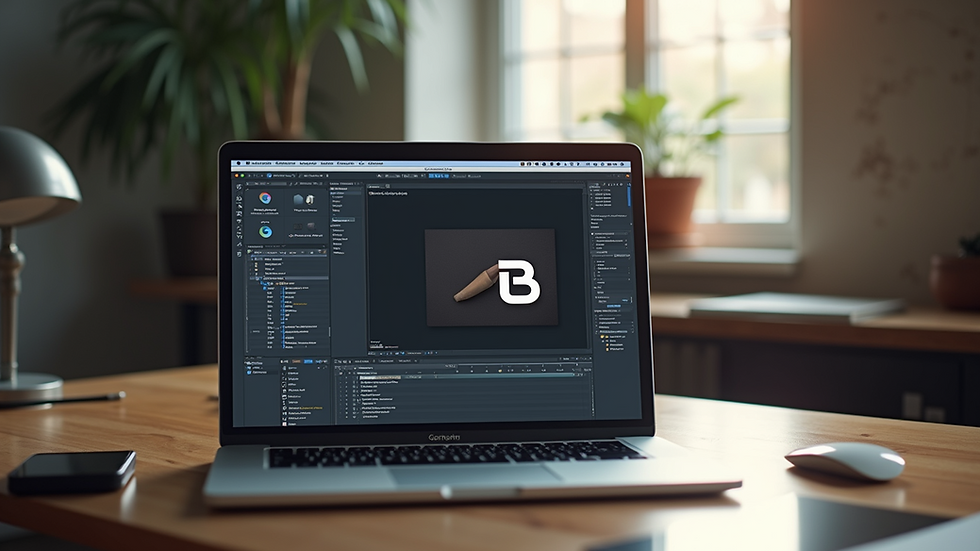
By following the steps outlined in this post, you can create a stunning portfolio website that stands out in the digital landscape. Embrace the process, and let your creativity shine.


Comments