Explore Virtual Studio Code and Blender Projects Portfolio
- hisuijade9232
- Aug 6
- 4 min read
In today's digital age, creativity and technology go hand in hand. Whether you are a developer, designer, or artist, the tools you use can significantly impact your work. Two powerful tools that have gained immense popularity are Visual Studio Code and Blender. This blog post will explore how you can leverage these tools to create impressive projects and build a portfolio that stands out.
Visual Studio Code, often referred to as VS Code, is a lightweight yet powerful source code editor. It supports various programming languages and offers a plethora of extensions to enhance your coding experience. On the other hand, Blender is a free and open-source 3D creation suite. It allows users to create stunning 3D models, animations, and visual effects. Together, these tools can help you create a diverse portfolio that showcases your skills.
Getting Started with Visual Studio Code
Before diving into project ideas, let’s take a moment to understand what makes Visual Studio Code a favorite among developers.
Key Features of Visual Studio Code
Intuitive Interface: The user-friendly interface makes it easy for beginners to navigate.
Extensions: With thousands of extensions available, you can customize your workspace to fit your needs. Popular extensions include Prettier for code formatting and Live Server for real-time previews.
Integrated Terminal: The built-in terminal allows you to run commands without leaving the editor.
Debugging Tools: VS Code offers powerful debugging tools that help you identify and fix issues quickly.
These features make VS Code an excellent choice for both novice and experienced developers.
Project Ideas for Visual Studio Code
Now that you know the basics, let’s explore some project ideas that you can create using Visual Studio Code.
1. Personal Website
Creating a personal website is a great way to showcase your skills. You can use HTML, CSS, and JavaScript to build a responsive site.
Tip: Use frameworks like Bootstrap to speed up the design process.
2. Web Applications
Developing a web application can be a fun challenge. You can use JavaScript frameworks like React or Vue.js to create interactive user interfaces.
Example: Build a simple to-do list app that allows users to add, edit, and delete tasks.
3. API Development
If you are interested in backend development, consider creating a RESTful API. You can use Node.js and Express to build a server that handles requests.
Tip: Use Postman to test your API endpoints.
Transitioning to Blender
Once you have some projects under your belt in Visual Studio Code, it’s time to explore Blender. This powerful tool can help you create stunning visuals that can complement your coding projects.
Key Features of Blender
3D Modeling: Create detailed 3D models using various sculpting tools.
Animation: Bring your models to life with Blender’s animation features.
Rendering: Use the built-in rendering engine to create high-quality images and videos.
Community Support: Blender has a large community, making it easy to find tutorials and resources.
These features make Blender an excellent choice for artists and designers.
Project Ideas for Blender
Here are some project ideas to get you started with Blender.
1. 3D Character Model
Create a 3D character model that reflects your style. You can use reference images to guide your modeling process.
Tip: Start with basic shapes and gradually add details.
2. Animated Short Film
If you enjoy storytelling, consider creating a short animated film. You can write a simple script and use Blender’s animation tools to bring your story to life.
Example: Create a 30-second animation featuring your character in a fun scenario.
3. Architectural Visualization
If you have an interest in architecture, try creating a 3D model of a building or interior space. This project can help you understand lighting and materials.
Tip: Use real-world references to make your model more realistic.
Combining Visual Studio Code and Blender
One of the best ways to showcase your skills is by combining projects from both Visual Studio Code and Blender. Here are some ideas on how to do this.
1. Interactive Web Experience
Create a web application that features your Blender models. You can use Three.js, a JavaScript library, to render 3D models in the browser.
Example: Build a portfolio site that allows users to interact with your 3D models.
2. Game Development
If you are interested in game development, consider using Blender to create assets for your game. You can then use Visual Studio Code to write the game logic.
Tip: Use Unity or Unreal Engine to bring your game to life.
Building Your Portfolio
Now that you have some project ideas, it’s time to think about how to present your work. A well-organized portfolio can make a significant difference in how potential employers or clients perceive your skills.
Tips for Creating an Impressive Portfolio
Showcase Variety: Include a mix of projects from both Visual Studio Code and Blender to demonstrate your versatility.
Quality Over Quantity: Focus on showcasing your best work rather than including every project you have ever done.
Write Descriptions: Provide context for each project. Explain your thought process, the tools you used, and any challenges you faced.
Keep It Updated: Regularly update your portfolio with new projects to keep it fresh and relevant.
Conclusion: Your Creative Journey Awaits
Exploring Visual Studio Code and Blender opens up a world of possibilities for your creative projects. By combining coding and 3D design, you can create a diverse portfolio that showcases your unique skills.
Remember, the journey of creativity is ongoing. Keep experimenting, learning, and pushing your boundaries. Your next great project is just around the corner.


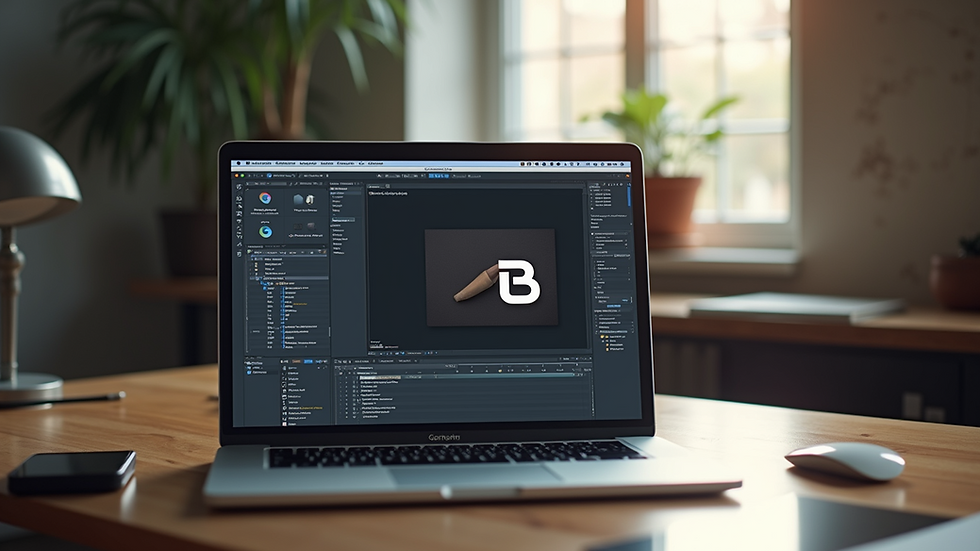
Comments